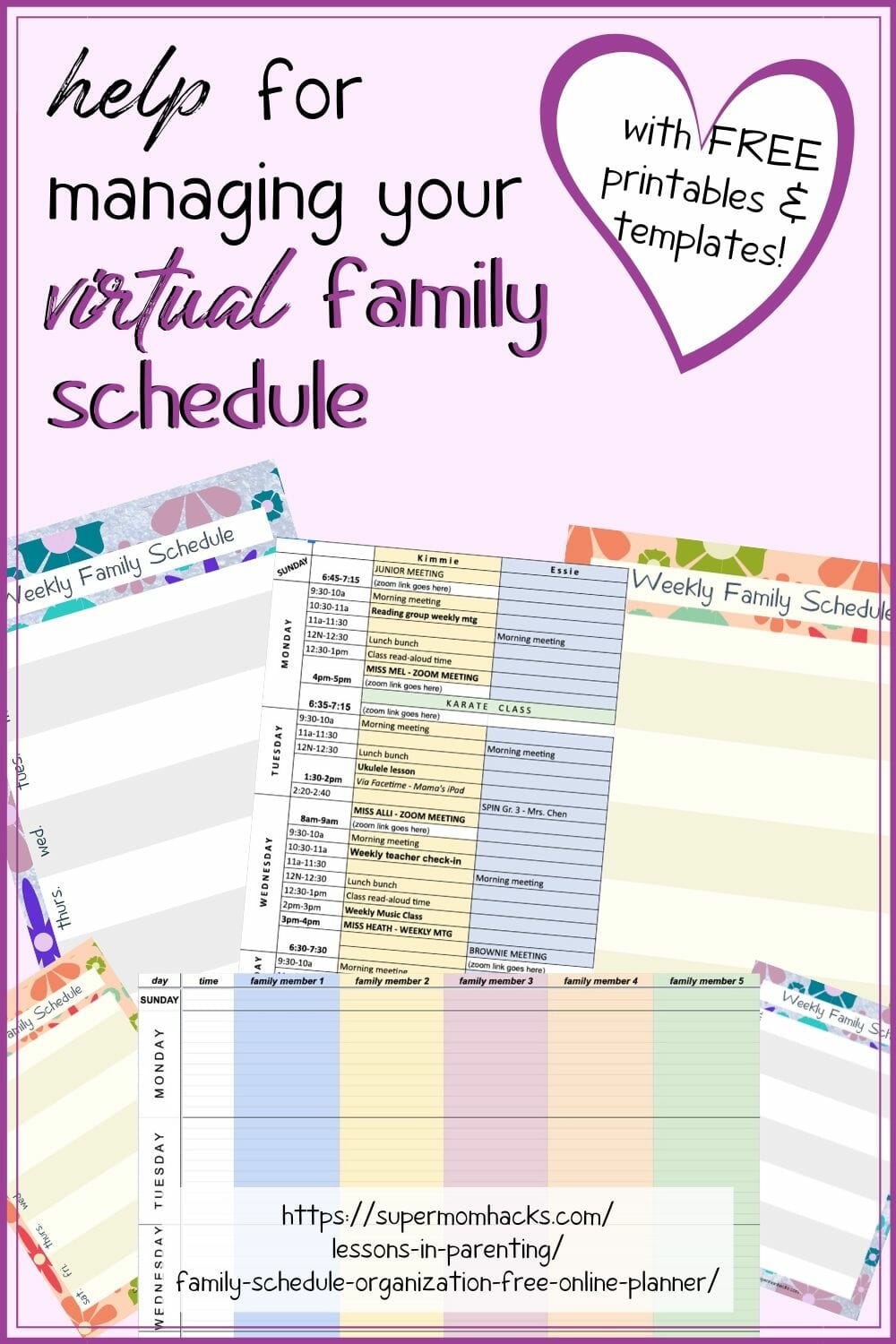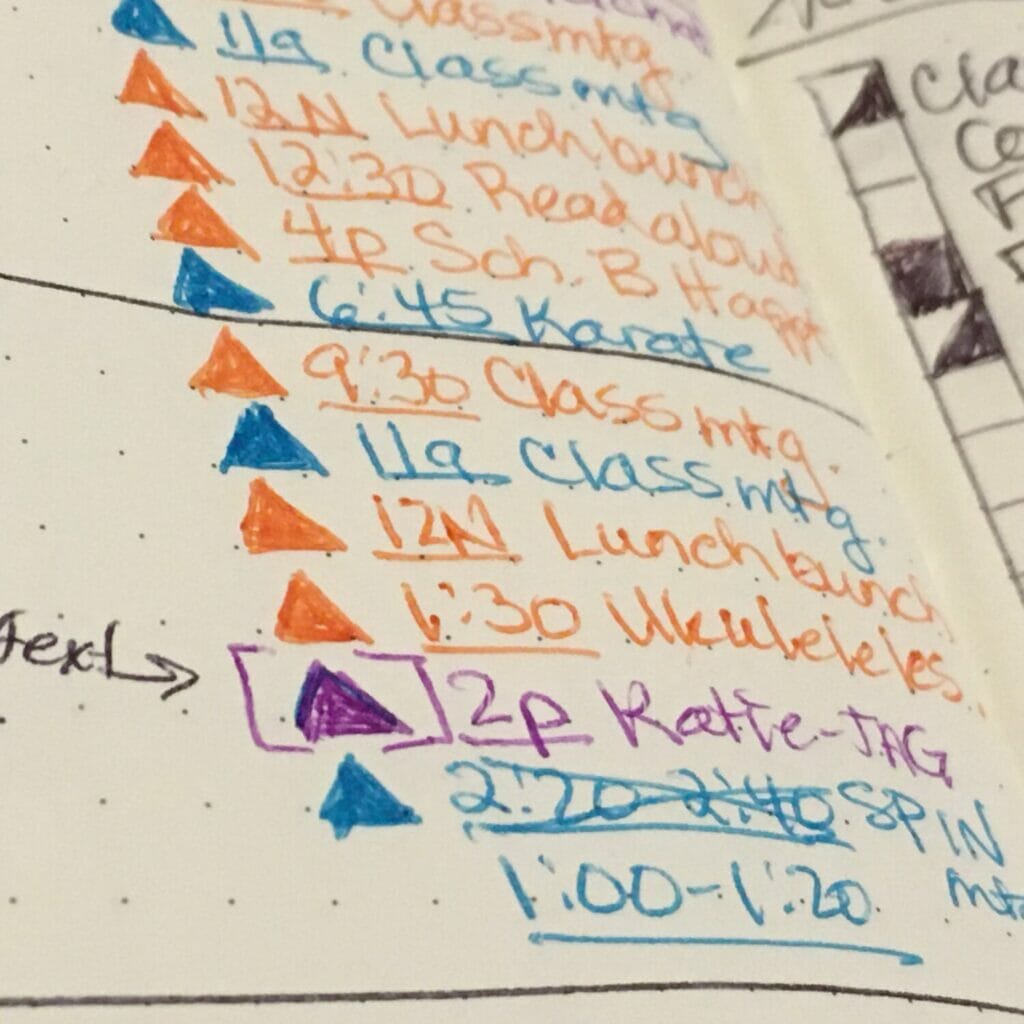Help for Managing Your Virtual Family Schedule:
Keeping track of a packed family schedule was hard enough for a busy parent before the world shut down.
Things seem ten times harder since we all switched our face-to-face interactions to virtual living:
- You’re now your kids’ virtual tech support, as you troubleshoot online class meetings, assignments, and teacher appointments for each child.
- Instead of driving kids to weekly appointments and activities, you’re now juggling online meeting codes and passwords.
- And on top of all this, if you’re fortunate enough to be in a household with at least one parent telecommuting right now, you’ve got to keep your own work meetings and schedules straight, too!
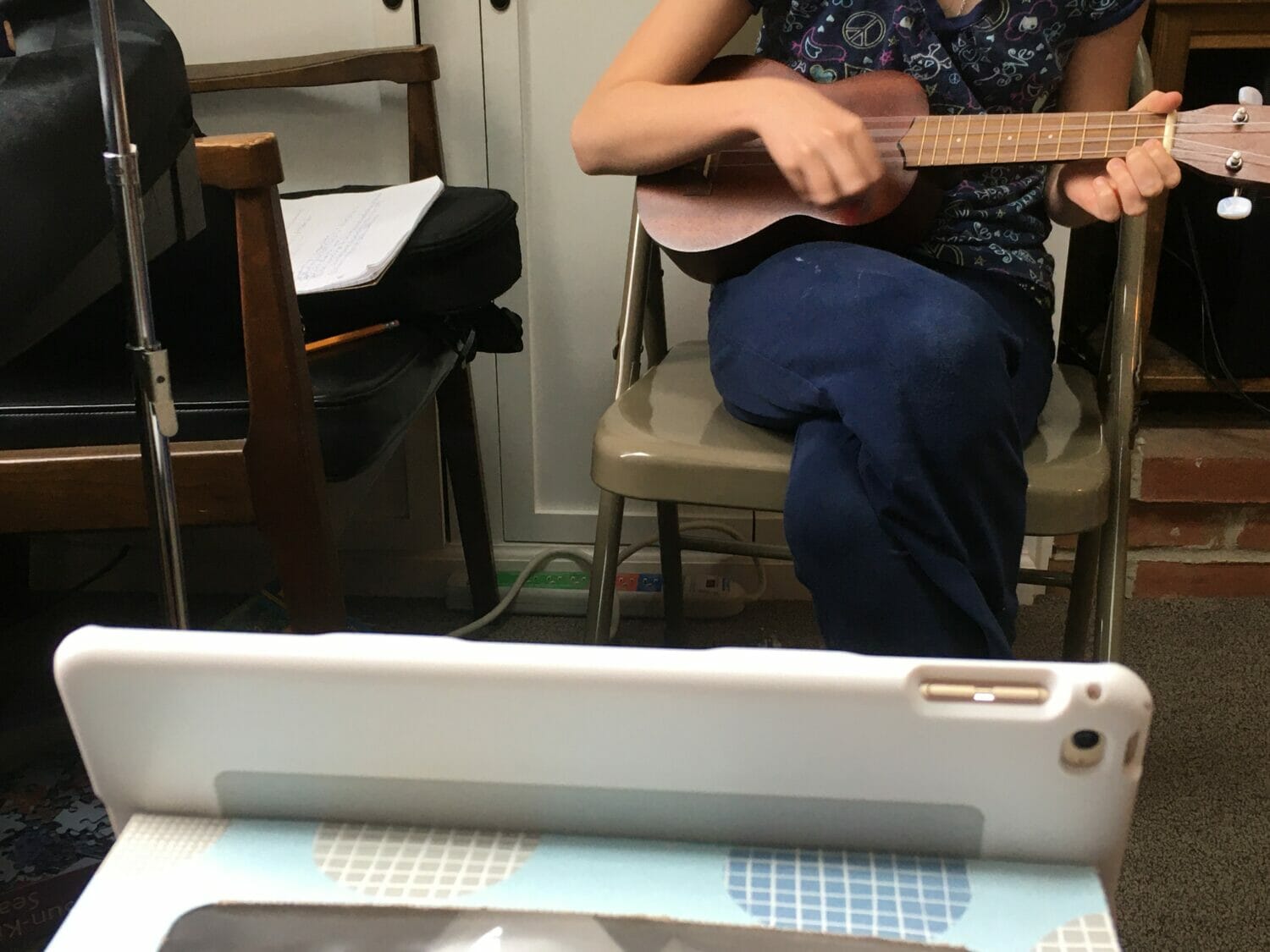
Be honest:
- How may times have you fumbled to get the right kid to the right meeting/appointment, at the right time, with the right meeting code/link?
- How many virtual class meetings have your children missed, because they forgot and you forgot to remind them?
- And how many emails/texts have you received from teachers, medical professionals, etc. asking why your child missed their scheduled appointment or assignment?
This is the new pain of managing a family schedule during a global pandemic.
I’d say we are down to 1-2 missed meeting reminders a week on average. Which means I am down to 1-2 emails I have to respond to, explaining why someone didn’t show up for her appointment on time.
I don’t know about you, but managing the schedules of two tweens seemed a lot easier when we had to hop into the car and drive somewhere!
Why keeping everyone on the same page is even harder now:
There are a lot of reasons why juggling schedules is suddenly more complicated:
Brain overload
Let’s face it, none of us was ready for this strange new world we’re in.
And unless you homeschooled before the pandemic, you’re not used to keeping track of your kids’ big-picture academic overview (what they’re supposed to be doing, when).
Let alone the minute details of getting them to each of their classes and meetings when the teachers are dispersed on the other side of so many computer screens.
Add in things like telemedicine links (e.g., one of our girls has a weekly occupational therapy appointment that is now taking place remotely) or links to private group meetings for Girl Scouts and whatnot, and you have a recipe for chaos. Or at least complete mental exhaustion.
And if you’re also trying to work from home, managing your own online schedule/meetings AND theirs, well, good luck.
School security protocols
If your school system is like ours, your kids have their own online learning management platforms/school accounts. Perhaps even school-issued devices. These are locked down by strict security protocols.
I cannot AirDrop links to Essie’s school-issued iPad, email either girls a schedule with links, or access Kimmie’s school-populated Google calendar – all because of these school-established account security protocols.
Don’t get me wrong, I’m glad these security protocols are in place.
But it makes it a LOT harder to keep kiddos on the same page, and delegate some of that link-management to them. Even if they should be old enough to take on some of these responsibilities for themselves. (Let alone if you have one or more kiddos who fall outside what’s considered neurotypical.)
Coordinating with the other parent
If you have a co-parent in the same house, you are EXTREMELY blessed in that you’ve (theoretically) got some help in this. Yet you’ve also just multiplied the family scheduling challenges:
- If one of you is working remotely, or is an essential worker still leaving the house most days, the other one is pulling their hair out trying to keep all of this straight.
- If both of you are currently working, I’m betting more than a few things are slipping through the cracks.
- And then there are families who are trying to stay on the same page while juggling shared custody and separate households.
I’ve been trying to divest myself of some of the responsibility for being the girls’ single-handed tech support and meeting guru for weeks now. But since my husband was also teaching his own students online until last week, he was in the same reinventing-the-wheel-mid-term overload that teachers everywhere have been suffering.
Now that he’s done with online teaching for the semester, he’s more able to take over some of the day-to-day management of the girls’ schedules and schooling. But there’s still the fact that I’m seven weeks ahead of him when it comes to memorizing which meetings happen at which times for which kid.
And all the meeting links still come to my email, social media, and cell – not his.
Solutions for Managing Your Virtual Family Schedule:
Since the world shut down in mid-March, I’ve tried several things to help all of us cope with this virtual family schedule overwhelm. Some of them may work better for your family/circumstances than others, so try them out until you find the one(s) that work best for you.
1. Make a master list of all those appointments
I used to keep a running list in my Bullet Journal of any appointments/meetings I had each day, in my Weekly Log. This is also where I would list the girls’ activities that involved me schlepping them about.
RELATED POST: How Bullet Journaling Has Made Me A Better Parent
RELATED POST: How To Start A Bullet Journal, The Easy Way (Free Printable!)
Now that we’re spending our days in the living room instead of in my car, I’ve added color-coding to the daily appointments list in my Bullet Journal. This makes it easier for me to keep track of (for example) which kid has which class meeting at which time. (I get a color, too, for my own meetings and appointments.)
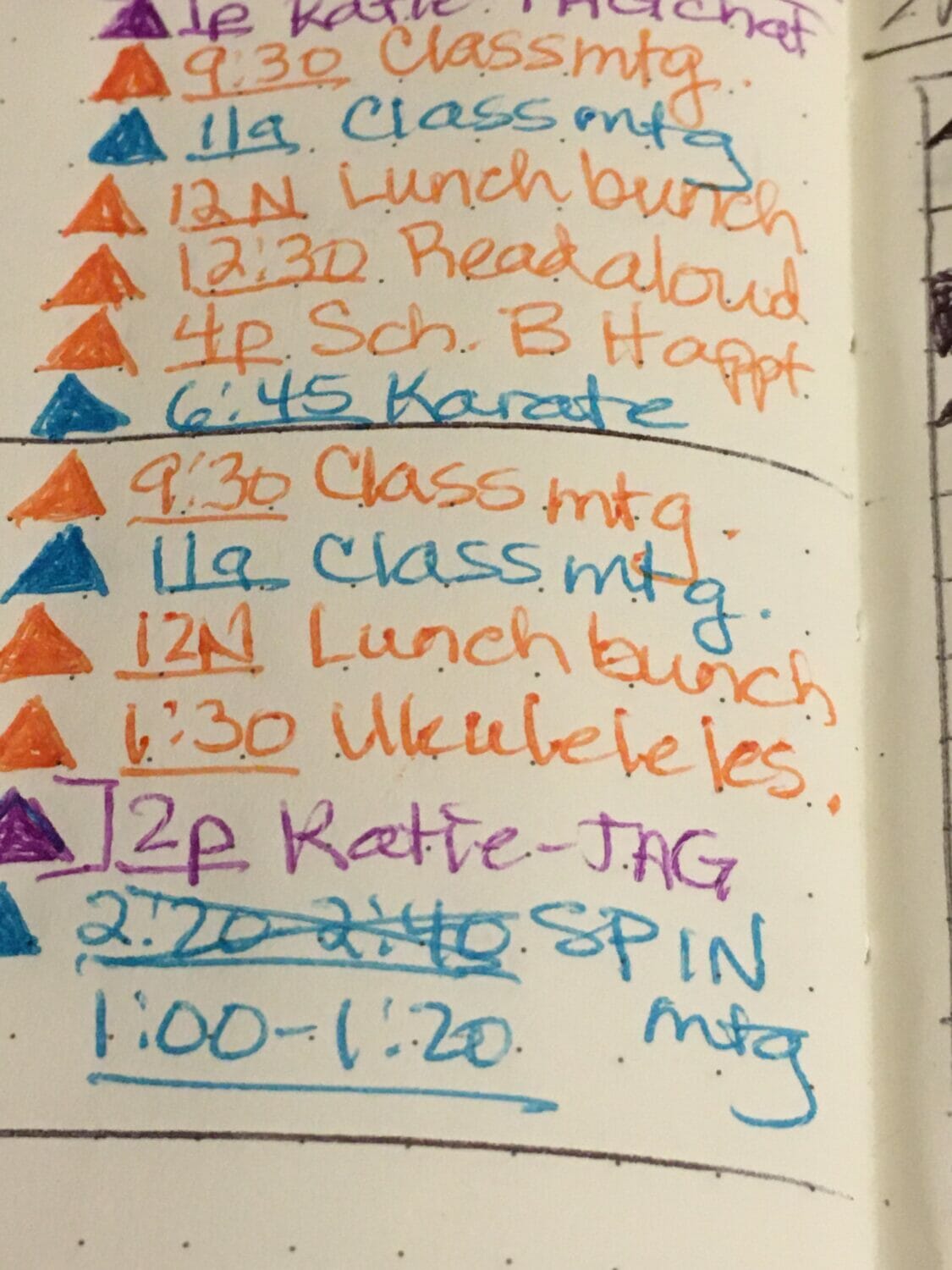
I also took a page in my Bullet Journal to make a master list of ALL the recurring meetings and appointments, so it was easier to see who had what at a glance. I then use this list to fill out the daily reminders on my Bullet Journal weekly log.
Don’t have a bullet journal? Then download your printable Weekly Schedule master list templates HERE – they’re free, and you have a choice of colors!
It is SO easy for me to glance at the bird’s-eye view of what the girls have to do, and where they (virtually) have to be at what times.
2. Maintain your current family online calendar
If you and your partner already use an online system to keep track of each other’s appointments and commitments, be sure to keep it updated during this topsy-turvy time. If you don’t use a shared e-planner yet, now’s a good time to start.
Dear Husband and I use Google Calendar by default; it’s the one his employer uses, so he has to use it anyway. The school where he teaches automatically populates important dates and deadlines onto the calendar (graduation, committee meetings, etc.). His department puts others on there (department meetings), and he also keeps his class schedule, office hours, and student appointments there.
Because this is already set up, it was easy for him to give me viewing access to all these things. I thus have started putting my own appointments, as well as the girls’ extracurriculars and appointments, in there so that he can view them (and keep the slot open, if it’s something he needs to cover for me).
If you haven’t already done so, you should modify all those ongoing repeating appointments and reminders that are no longer happening (e.g., your weekly school volunteer commitment).
This is also one place you can store all those Zoom meeting links, e.g. for that weekly OT appointment that now happens via telemedicine.
By adding these links into your family’s existing calendar, you and your spouse will at least be on the same page – even if you can’t sync these calendars to your kids’ school-based calendars.
3. Teach your kids to use timers and alarms
If your kids are doing virtual schooling on a device, there should be some sort of alarm function on it.
Teach them how to set up reminders/alarms for themselves on their virtual learning device(s).
If their school calendar and weekly to-do list involves a calendar app (like Google Calendar), show them (or figure out with them) how to turn on reminders in their calendar of upcoming events. Like the daily class meeting that just got moved from 10:30 to 11am each weekday.
This has worked especially well for our 8-year-old. She’s set an alarm to go off 3 minutes before every virtual meeting she has, so she remembers to log into her online meetings with teachers.

4. Make an online cheat sheet of all the codes your family needs to access recurring meetings
After a few weeks, I was sick and tired of having to hunt through my inbox and text messages to find the correct meeting link for the correct appointments/special classes at the correct times. (Especially since some of the girls’ weekly commitments went through several online meeting systems before settling on their fave. The first message link I found was not always the CORRECT link!)
Because I’m a Mac user, I opened up my Notes application and made myself a note that I could access across all my devices. (Including the old laptop that has doubled as Kimmie’s virtual schooling device + the portal for things like Girl Scout meetings and karate classes).
Whatever platform(s) you use, you probably already have some way of making electronic lists that you can access across all your devices. Whatever it is, make yourself a new e-list that, if possible, you can access from whatever device your kids will be using for their appointments.
My Notes file with meeting access codes and passwords worked well for a few weeks. Then my husband finished teaching, and I began trying to turn over some of this responsibility to him.
But instead of just needing the access codes, he needed the full schedule of who had which meetings when. Hence what came next:
5. Create an open-access schedule/calendar of recurring appointments
As noted above, DH’s original idea of putting all the links into our calendar AND the girls’ devices didn’t work. We could not link Kimmie’s school Google Calendar to ours because of the school-established security protocols, and Essie’s school uses a totally different scheduling system.
The solution was to make an electronic spreadsheet (using Google Sheets) that combined the day-by-day list in my Bullet Journal with the access codes/meeting links in my Notes file.
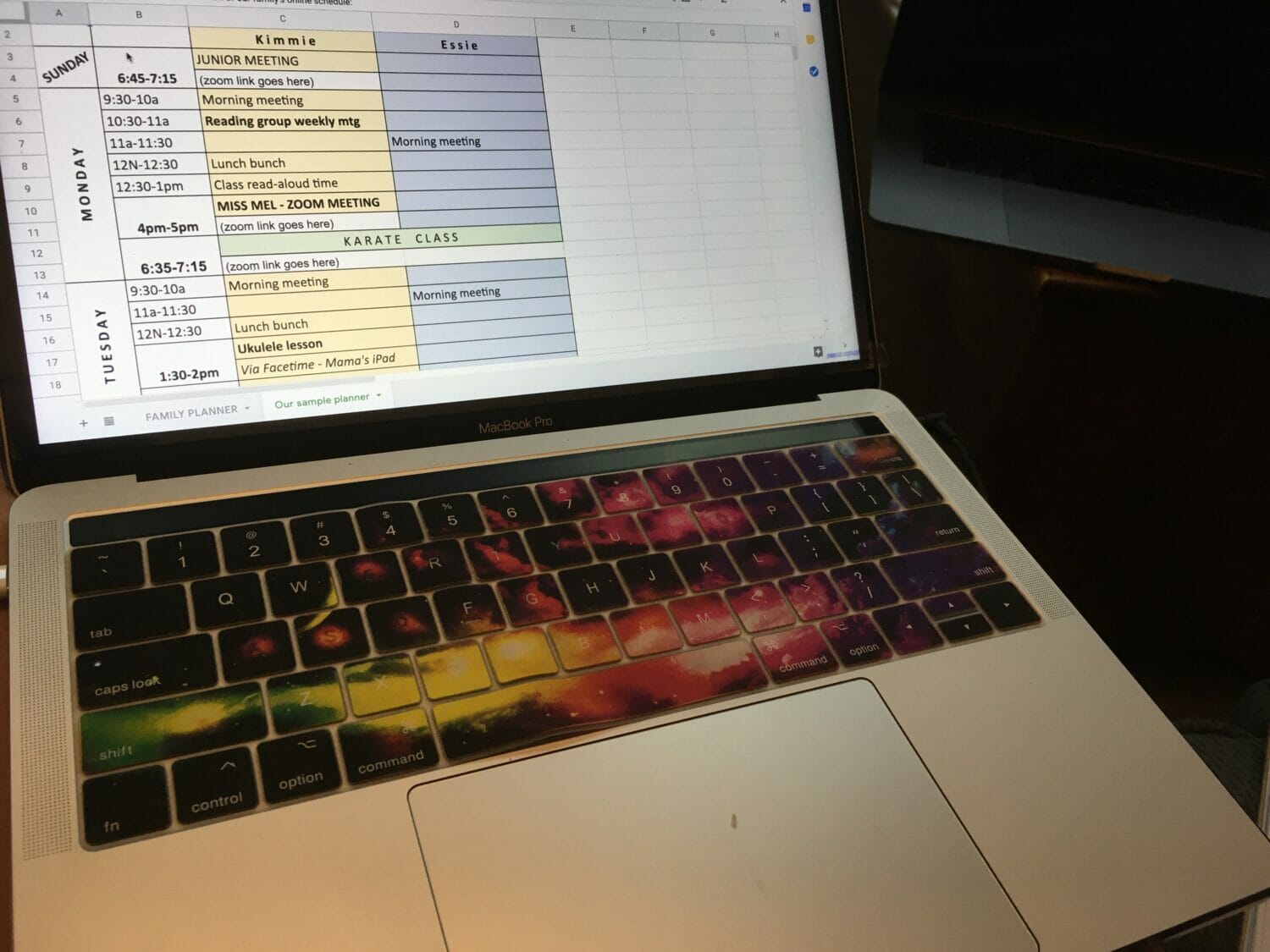
Once we had a family spreadsheet that ALL FOUR family members could access, all I had to do was email the link to Dear Husband, and bookmark the link on the girls’ devices.
Having an online family schedule planner solved several problems:
- Daddy always has the girls’ schedule at his fingertips, for the times when he’s on duty;
- The girls always have the appropriate access codes on their devices, so they can log themselves into karate classes, Girl Scouts, and recurring appointments without my having to do it for them.
Want to download your own customizable copy of the spreadsheet I used to schedule our family’s virtual commitments and meeting links? Then just ✅click HERE!
This online visual schedule was a huge help in getting DH into the girls’ virtual schooling schedule groove.
The girls agreed that when they remembered their meetings, having the links handy for them to let themselves in was helpful. BUT, this schedule was less useful as a reminder for them because it wasn’t always open-front-and-center on their devices.
6. Use bright sticky notes for family schedule reminders
SO – I then added another layer of virtual family schedule reminders: bright sticky notes, in the girls’ fave colors, right on their devices.
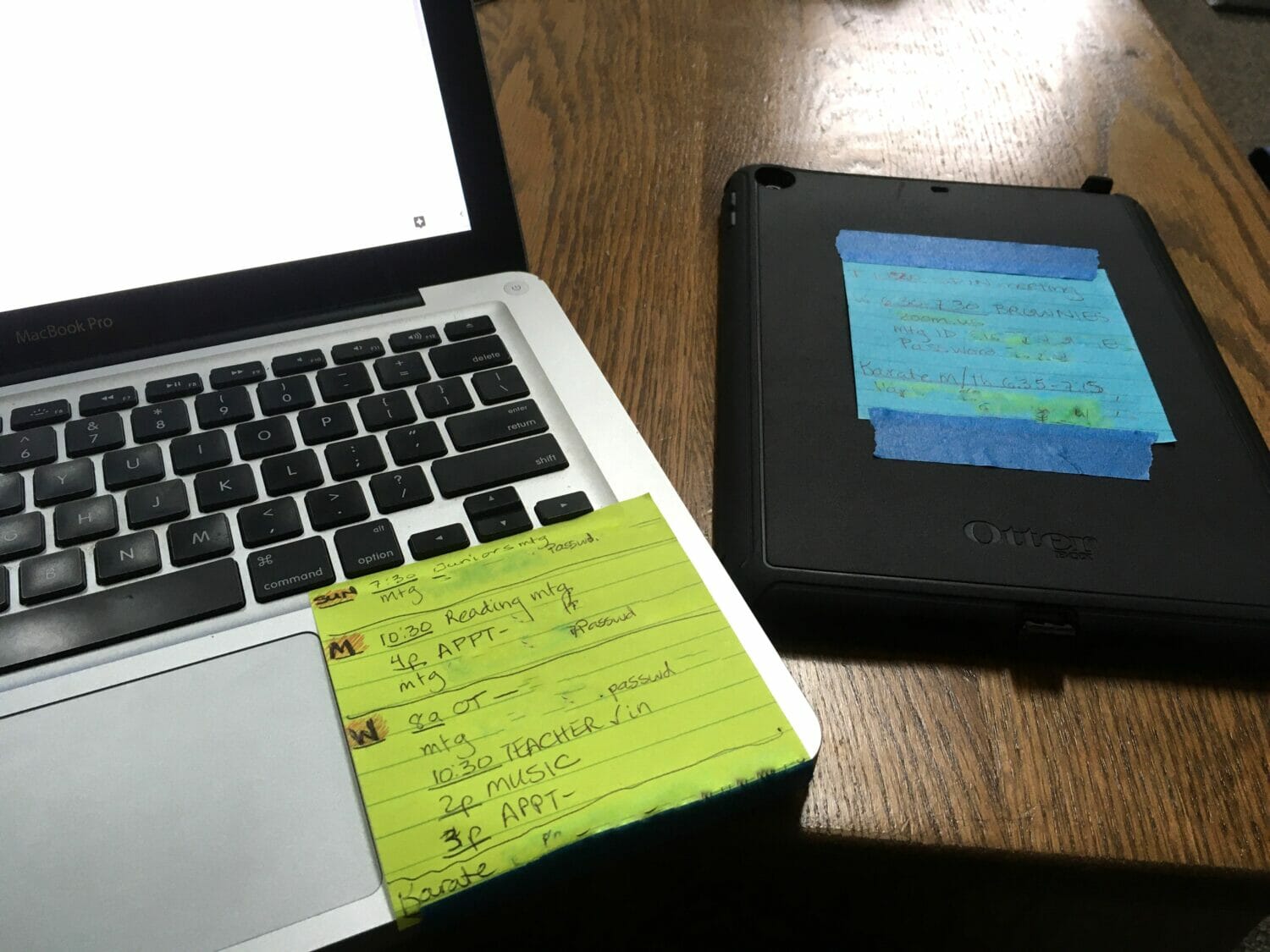
Since I didn’t have room to put the entire schedule on a 3×3 sticky note, I just wrote down the meetings they forgot the most often, and those for which someone needed to log them in (complete with meeting codes and passwords).
With visual reminders on multiple levels, I like to think we have that piece covered now.
But since some people process better when they hear things, vs. seeing them, we’ll soon be letting Daddy into one last step:
7. Morning family briefings
There’s a reason many teachers have a “morning meeting” with their students at the start of each school day.
We have a 3rd grader and a 5th grader this year, in two different schools, in two separate districts, running on two different educational philosophies. Yet they both have classwide morning meetings with their teachers, at the start of every school day.
Since the girls were infants, I’m used to having a morning check-in with my husband, so we’re clear on who has which meetings/appointments when, who’s getting the girls to which activities, and who’s cooking dinner around which evening events.
As he’s taught the second half of spring semester online, we’ve continued this practice. But as with life pre-pandemic, his teaching day has begun before the girls’ breakfast time.
Now that his teaching is done for now, it’s time to be more deliberate about looping him into the morning check-ins the girls and I have about who has which special meetings and activities that day. That way, EVERYONE is on the same page, all at once.
This is especially important when I’m working on a deadline or am in meetings. Knowing that Daddy AND the girls have confirmed, together, who has to do what at which time, will help me resist the temptation to “check in” on how they’re doing. (Which, needless to say, Dear Husband finds annoying – and who can blame him?).

Your turn:
What have you tried to keep your family’s school and work commitments straight now that everyone’s living virtually from home? Which things have you found most useful for keeping everything straight? Do let us know in the comments!
And don’t forget to ✅grab your FREE virtual family scheduling tools by filling out this form!
If you enjoyed these ideas for keeping your family’s virtual meeting schedule straight, please share with others by pinning this image!
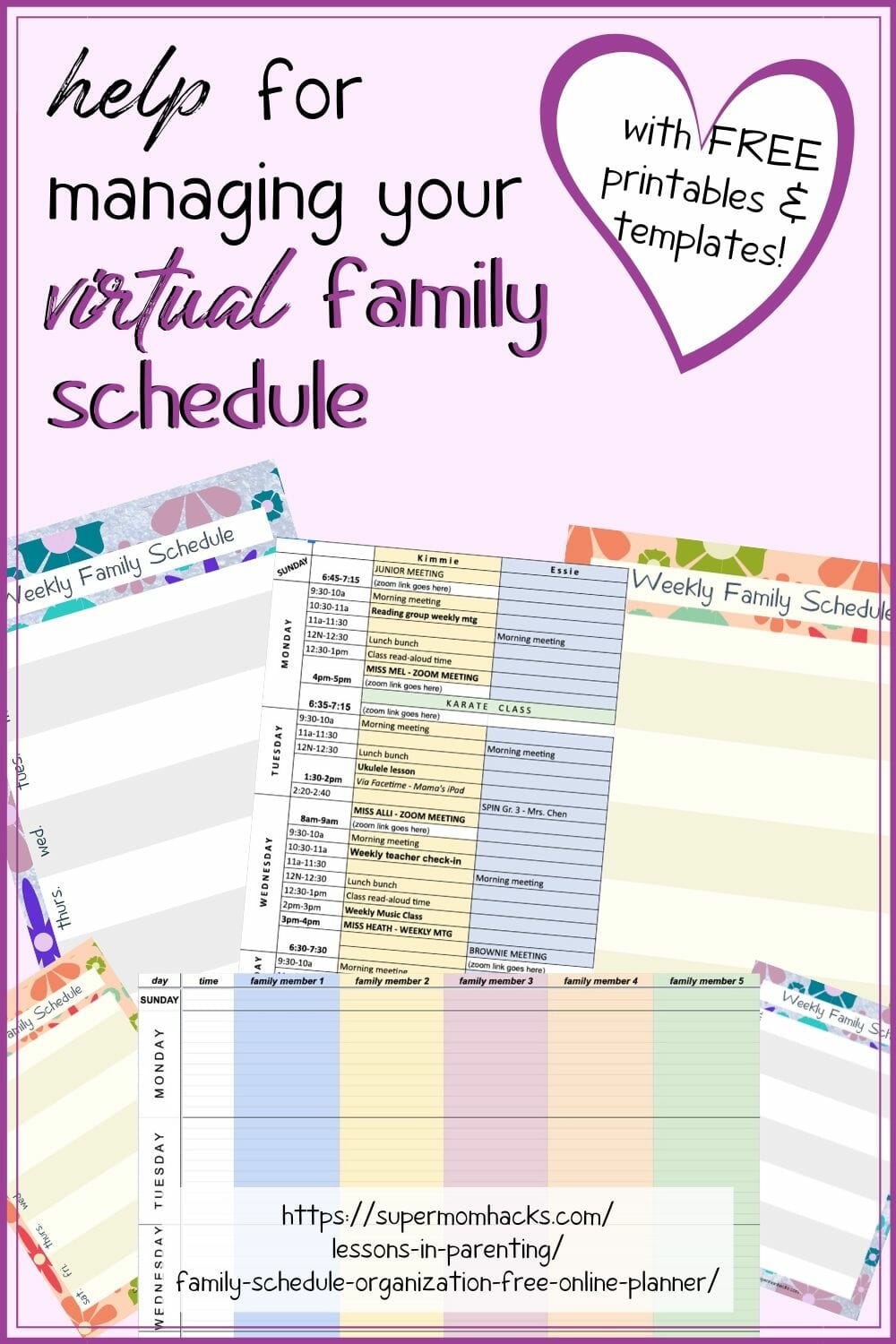
NOTE: This site contains affiliate links. I may earn a small commission from any purchases made through affiliate links, at no additional cost to you. For more information, please read the full disclosure/privacy policy.
Follow Super Mom Hacks on Facebook, Instagram, Pinterest, and Twitter!
Or stay in the loop by ✅ joining our mailing list!